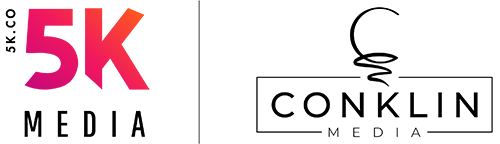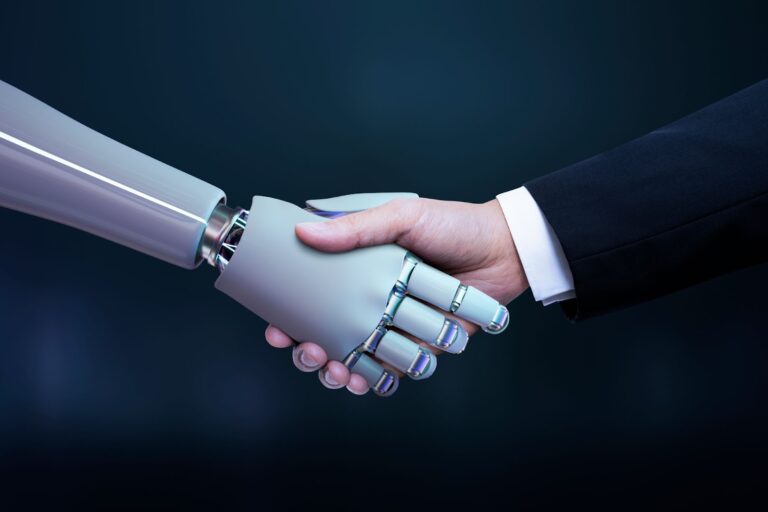I’ve audited many a website in my time at 5K and beyond. And while it seems that just about every website brings some fresh problem that I’ve never seen before, the vast majority of sites present familiar issues.
Developing and managing a website is hard enough work, but you also need to consider search engine optimization. SEO best practices are not necessarily intuitive for those designing or developing the site, either. It’s easy for things to fall through the cracks. While a few errors here and there don’t necessarily doom your SEO strategy, seemingly small problems can quickly add up.
Your Technical SEO Issues Checklist
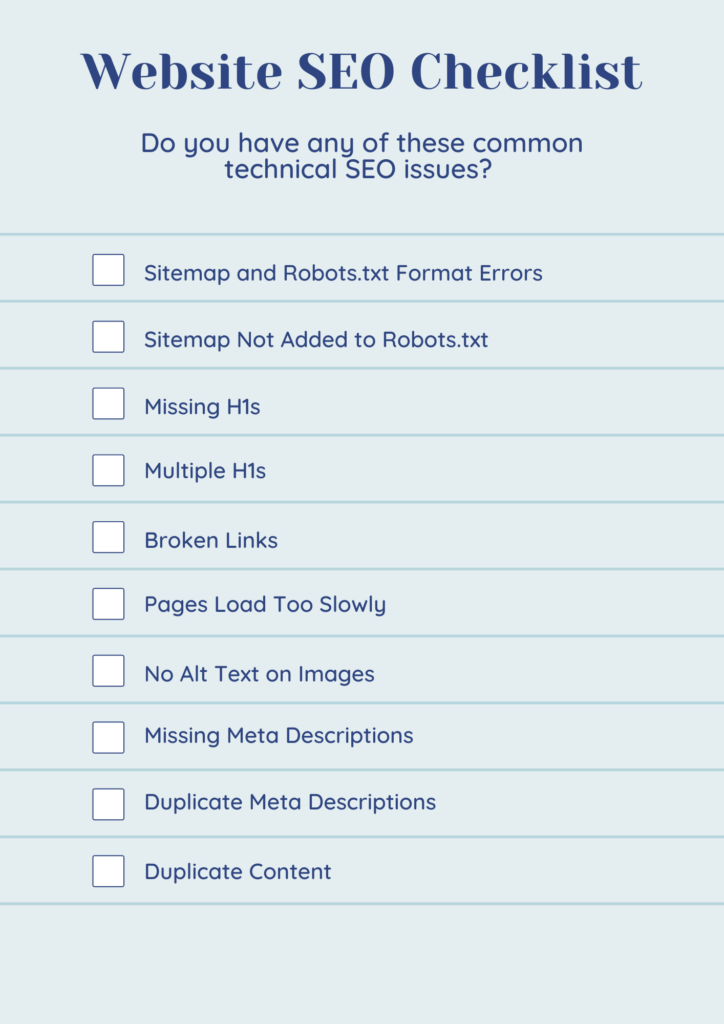
Sitemap and Robots.txt Errors
Perhaps the most common issue I find when auditing sites is the sitemap missing from the robots.txt file, or a robots.txt file that hasn’t been generated.
Robots.txt and sitemap.xml are files that help Google better comprehend and properly index your website. There’s not much you can do to “force Google’s hand” when it comes to SEO, but ensuring your sitemap and robots.txt are generated and submitted correctly gets you one step closer to ranking for the terms you want.
Sitemap
So why have a sitemap?
While not mandatory, sitemaps help Google better navigate and index your site’s most important content. Think of it as giving search engines a road map that clearly lays out what they should and shouldn’t index. Once you’ve generated your sitemap, you can submit it directly to Google for indexing through Google Search Console.
Robots.txt
Your robots.txt lets crawlers know how you want your site to be crawled. This file acts as a directory and signals specific pages that you want to be crawled or blocked from crawling. Make sure you add your sitemap to the robots.txt so search engine bots can easily crawl it.
How to Fix Sitemap and Robots.txt Errors
If you’re missing a sitemap or your robots.txt, the easiest way to generate them is to use a plugin like Yoast or All-In-One SEO.
If your sitemap isn’t added to the robots.txt, you’ll need to go in and add it.
Make sure to submit your sitemap to Google Search Console once you’ve created it or edited it.
Missing Or Multiple H1s
I often see pages or posts that are missing H1 tags. Other pieces of content have more than one. Both are problematic.
Each page and post should have a single H1 heading. These H1 tags help Google better understand the structure and the content of your site. It’s important to mention your keywords in these headings to outline the focal topic. You can think of your H1 as a newspaper headline; it clearly lays out the topic and objective of your content.
There’s some debate as to whether or not having multiple H1s is detrimental to your site’s SEO. Although Google may be smart enough to crawl and understand your content with multiple H1s, it’s still best practice to lay things out as clearly as possible. After all, you’re not only optimizing for Google, you’re optimizing for your users, too!
How to Fix Missing or Multiple H1s
How time consuming this project is depends on exactly where the problem is. Sometimes, you’ll have H1s on every page since your leave a comment heading or something in your menu is H1 class. If this is the case, fixing it is easy if you have a global template you’re using.
In other instances, you may need to go through and fix them individually.
Broken Links
Almost every site I audit has broken links. They happen pretty regularly and build up over time. You may have removed a page and forgotten to add a redirect. Perhaps you added an external link, and now the page you linked to is broken.
It’s best to stay on top of these broken links. For starters, they’re extremely frustrating for your users. Nobody wants to click on a link and have it be broken. Incidents like these cause users to abandon your site, and they may think twice about returning.
What’s bad for users is bad for SEO, too. Tons of people leaving your website can suggest a poor user experience, and remember, Google only wants to show sites with the best user experiences to users. Broken links hurt your link equity, an important ranking factor.
How to Fix Broken Links
First, you’ll need to find your broken links. You can use a tool like SEMrush or Ahrefs. If you don’t have a subscription, you may consider a free broken link checker.
Once you’ve found them, you’ll need to find a similar page and add 301 redirects.
Pages Load Too Slowly
Loading speed is another problem I often come across. Nobody wants to navigate a site that loads slowly. A poorly performing site can lead to a higher bounce rate. Google is well aware of this, so page speed has been a key ranking factor since 2010.
Unminified JavaScript and CSS files are often the culprits behind a slow load time. Giant images are detrimental, too. Although these may be important factors behind design and development, they hurt your SEO performance. It’s important to find a balance between these elements to offer the most impactful experience while also ranking for the right keywords.
How to Fix Pages With Poor Load Speed
Optimize your images, and compress your code. You might also consider browser caching and lazy load so that the site only loads what’s necessary.
Running your site through GTmetrix or Pingdom can help you uncover page speed issues. You’ll also receive suggestions to implement to speed things up.
No Alt Text on Images
Alt text on images serves two purposes: to improve accessibility and to provide an opportunity for you to demonstrate the relevancy of your images. If you don’t have alt text on pictures, you’re failing to take advantage of these two opportunities.
The primary goal of alt text is to offer a better user experience, especially to visually-impaired individuals. The text describes what the picture is to those who can’t view it clearly.
Not only can you boost accessibility through alt text, but you can also use it to improve Google’s perception of your site. By adding an alt tag, you can make it easier for Google to understand what the image is. When Google understands what the image is, it knows when to offer it in image results.
If image SEO doesn’t seem like a priority for you, it may be time to reconsider. According to 2018 data from Jumpshot, Google Image Search was responsible for over 22% of all internet searches performed.
How to Add Alt Text to Images
While doing this is easy, it can be time consuming if you need to go back and add alt text to every image on your site. WordPress’ image library makes it easy to scroll through images and add the alt tags if you need to.
Missing or Duplicate Meta Descriptions
Meta descriptions are easy for non-SEOs to overlook. Some people copy and paste previous meta descriptions so all their pages and posts have the same ones. Others may leave them out entirely.
Meta descriptions, however, are worth spending some time developing. They’re one of the first things a user sees when scrolling through search results. If you don’t write one yourself, Google may pull a paragraph from your content. If this happens, it may not be the text you’d most want searchers to see. If you’re using duplicate meta descriptions, they may not be relevant to your content. This means a user may not click on your page.
How to Add or Replace Duplicate Meta Descriptions
The best way to do this is to use a plugin such as Yoast or All-In-One SEO. By installing this, you’ll be able to create your own meta descriptions. If you use Yoast, their plugin has a tool that allows you to see (and change) your meta descriptions in a bulk view, making it much faster than going from page to page.
Duplicate Content
Some pages and posts are duplicate content, or they have duplicate text, title tags, and meta descriptions. This happens for a few reasons. You may have accidentally published a post twice, or you may have created an updated post and published it but forgot to delete the previously existing one.
Duplicate content is a problem for a few reasons. For starters, you run the risk of penalization from Google. Another potential issue could be keyword cannibalization, when two similar pieces of content hurt each other’s chances at ranking because they’re optimized for the same keywords.
How to Fix Duplicate Content
One again, 301 redirects are your friend. Redirect the pieces of content you don’t want to keep to the one you do, then delete the pages or posts you redirected.
Make Technical SEO a Priority
Does your site have any of the issues discussed above? Staying on top of these is crucial if you want to improve your SEO and user experience. It’s hard to offer a positive experience with errors such as slow loading speed, broken links, missing alt text, and more.
If you want to improve your technical SEO, addressing these issues is a great place to start.