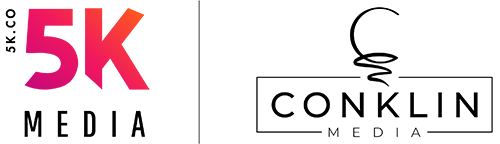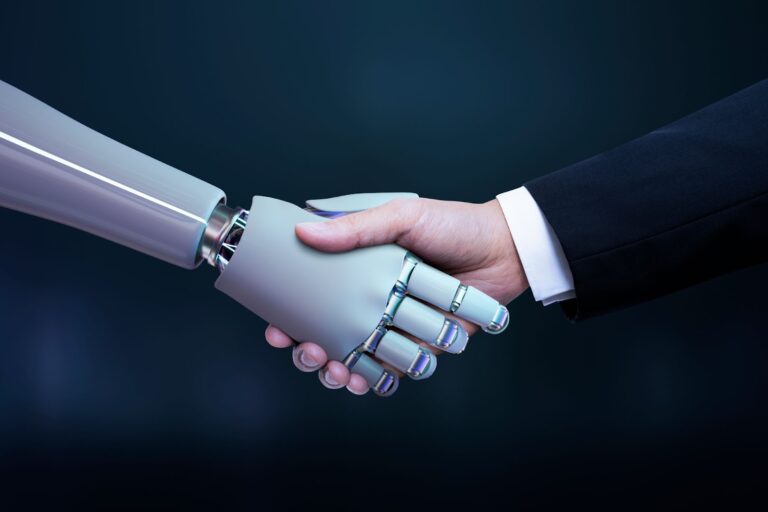Note: Following is an edited transcript of this video, featuring Josh Eberly, 5K | Formerly Conklin Media’s chief operating officer and SEO wizard.
In this day and age, digital marketing is one of the best ways to promote your business. As you may already know, Pay-Per-Click (PPC) advertising is one of the best online marketing options. Just like any form of marketing, however, there are always a few downsides. One of those concerns is Google click fraud.
While Google Ads fraud may be thought of as insignificant, it’s a common issue among many businesses. If you’re interested in click fraud prevention and ways to stop click fraud, you have come to the right place. Today, I’ll explain everything you need to know about preventing click fraud on Google and click fraud detection techniques.
Let’s begin!
What Is Click Fraud?
So what exactly is the definition of click fraud? Click fraud is when your PPC advertisement receives invalid clicks. Basically, invalid clicks refer to anyone who may click on several ads in a short period of time. Such types of click fraud are as follows:
- Competitors
- Bots
- People who accidentally click on your ad
The way Google Ads works, you pay money each time someone clicks on your ads. Thus, it’s important to eliminate invalid clicks for which you really don’t want to be paying.
Google Click Fraud Protection
The thought of click fraud can be quite disturbing for anyone who does PPC. Fortunately, Google AdWords has a program that monitors invalid clicks. This Google click fraud detection helps protect you from bots and competitors who want to take advantage of you.
Although Google Ads is great for detecting click fraud, some limitations exist. If you’re looking for a program that will completely block certain IP addresses, then you’ll need a specific click fraud monitoring software. In a little bit, I’ll share with you the software I use.
Click Fraud Monitoring Software
Before we get into the best click fraud monitoring software, I’m going to give you an example of why click fraud protection is important.
If I were to type in “We buy houses Lancaster, PA”, a list of ads will come up, including the ad for my company, 717 Home Buyers. As I scroll down, I’ll see a list of local competitors as well as organic listings.
Now let’s say I wanted to cause business harm to my competitors. To do that, I could go through the list of ads and click on each one. Even though I’m not somebody who is interested in their ads, Google is going to go ahead and charge them for those clicks.
Google knows my IP address and that I just clicked on all these ads in very quick succession. Consequently, they’re going to realize that I may be a new competitor in the area.
Now, if these advertisers wanted to cut down on their costs, they would first identify my IP address and then block it. And in order to do that, they would need click fraud monitoring software. This leads us to a click fraud prevention software I highly recommend called ClickCease.
How to Stop Click Fraud With ClickCease
It’s very easy and cheap to sign up for ClickCease. ClickCease offers three plans: pro, standard and basic. Pro costs $75 a month and will block click fraud for unlimited domains. Standard, which costs $50, will protect only one domain from click fraud. Last is basic, which will simply detect click fraud without blocking. Basic costs only $15 a month.
I recommend the standard plan, as you get more advanced features. That being said, if you’re just getting started with preventing click fraud, you may want to stick with the basic plan.
The cool thing about ClickCease is you can set the parameters. I’ll give you an example of how this works.
We recently launched a website that supplies information about getting a driver’s license, going to the DMV and taking a practice test. With our help, they recently launched a PPC campaign.
After a short while, they noticed that they were getting a ton of bots and competitors clicking on their ads. Because they don’t want to pay for these invalid clicks, we were able to set up ClickCease on their account as well as put in some parameters.
On ClickCease, we could see that they spent about $232 in only six days. Even in such a short period of time, click fraud cost them a lot of money. Furthermore, we found that about 20 percent of the website traffic was invalid. In other words, one out of five clicks coming to the website was invalid.
What’s great about ClickCease is you can enter your average cost per click (CPC). This is especially important to do if you are in a higher CPC industry. Once you enter your CPC, you can see how much money you’ve saved using this software.
In short, with ClickCease, you could save $232 in six days (just as our partner did) and spend as little as $15. All in all, it’s a great software to have.
How to Block IP Google Ads
Another unique ClickCease feature is that you can block certain countries. If you notice that people from different countries are bouncing off your ads too fast or perhaps don’t have valid IPs, you can block them to prevent them from taking advantage of your business.
In addition, you can track some of the keywords that your competitors would be on. Besides working with Google Ads, this feature also works with Bing.
So if someone were to click three times on our ad within 10 minutes or three clicks within 7 days or five within 30 days, we’d be able to instantly block them.
What to Do After Click Fraud Is Detected
So what’s next after click fraud is detected? Most likely, by the time you realize your ads have been receiving invalid clicks, you will have already spent a significant amount of money on those ads. Fortunately, Google Ads provides refunds for these clicks.
In order for you to receive the refund, you’ll need to download a full click report that is found on the Google Ads site. Once it’s downloaded, you’ll need to fill out the form once a month. After it’s submitted, you’ll get credit back on your account for those clicks.
Make Google Click Fraud Manageable for Your Business
In conclusion, preventing click fraud on Google doesn’t have to be a difficult task. Similarly, you shouldn’t have to pay for invalid clicks that your ads may be receiving. In this article, we covered the basics on how to stop click fraud and tips for preventing Google AdWords fraud.
Still have questions about how to protect your site from Google Ads fraud? Contact us today to learn more about click fraud protection for your website.