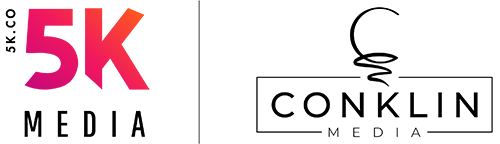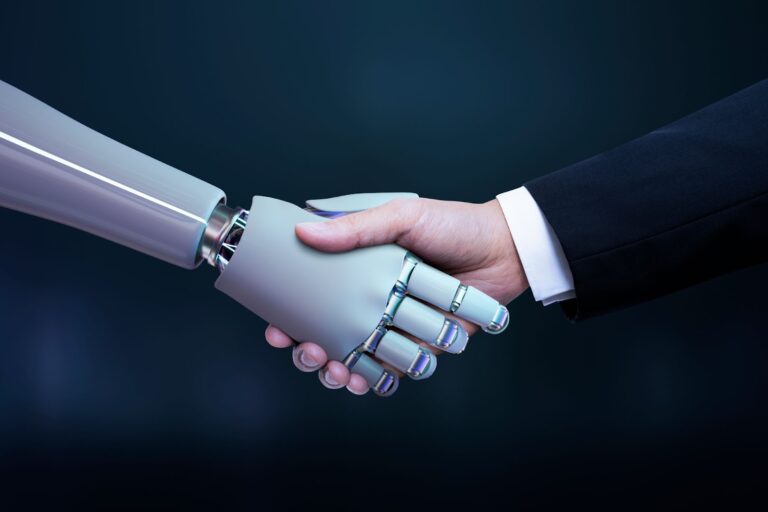Note: Following is an edited transcript of this video, featuring Josh Eberly, 5K | Formerly Conklin Media’s chief operating officer and SEO wizard.
Are you interested in learning how to advertise on Hulu? As one of the most popular TV streaming services, Hulu is a great place to begin advertising your business. Advertising on Hulu is fairly simple and, with the right audience, can be very profitable.
If you’re seeking helpful tips for Hulu ad targeting, you have come to the right place. I’ll walk you through everything you need to know about the Hulu ad manager and how it will transform your advertising over the next year.
What Are Hulu Ads?
Before we get started on how to advertise on Hulu, it’s important to understand what Hulu is and how Hulu ads work.
Hulu is a TV streaming service that has gained popularity over the past few years as people began cutting cable and switching to on-demand streaming videos. Similar to Netflix, Hulu offers live and on-demand TV shows on internet-connected devices.
Because Hulu has such a large audience, it is the perfect place to begin displaying your advertisements. Hulu ads are similar to ads shown on traditional TV in that they are 15 to 30 seconds long and are of high quality. Unlike TV ads, however, Hulu advertisements can be targeted to specific audiences of unique interests. In today’s article, I’ll explain exactly how this works and tips for local advertising on Hulu.
How Do I Advertise on Hulu?
To begin using Hulu targeted ads, you’ll need to get an invitation for the Hulu ad manager. Simply go to AdManager.Hulu.com and RSVP for a chance to be part of the beta version of Hulu ad targeting.
The beta version of Hulu ad manager is somewhat new. This is why now is the ideal time to start promoting your ads. Here, I’ll explain what the backend of the Hulu ad manager looks like as well as give you some options and possibilities for the future.
Hulu Ads Vs. Traditional TV Advertisement
What makes Hulu such an exciting opportunity is that it is much more targeted than traditional TV ads. Rather than displaying an ad to all audiences, as local stations do, you can target certain audiences using the beta ad manager.
Local advertising on Hulu is similar to Facebook advertisements and Google advertisements. If you’re familiar with Facebook and Google ads, you understand that they are targeted at individuals of specific interests. In the same way, Hulu ads are designed to target niche topics to individuals of unique interests, thus providing a more relevant message to them.
For instance, let’s say you have a home improvement product that you’d like to display on HGTV. Because HGTV’s audience is people who are flipping their houses, this is a great place to showcase such products. In other words, this is your niche audience.
Although you may think HGTV is a rather specific group of people, it’s important to narrow down who your audience is. Although a lot of people watching this TV show are flipping houses, there are also a lot of people, like myself, who are not in the market for a home improvement product at the time. Additionally, this audience may include younger people who aren’t interested in flipping houses but instead enjoy watching the show.
How to Get Started With Targeted TV Advertising on Hulu
As you may guess, advertising on Hulu is not as simple as putting an ad out for all of HGTV’s watchers. That’s where the Hulu ad manager comes in. Because Hulu knows who is watching the shows, you can target unique individuals with specific niches and interests. I’ll explain this in further detail by using my campaign as an example.
To begin, I’m going to select a start date for my campaign. I’ll select next week as the start date and will run this campaign for seven days. Next I’ll head over to “Targeting.” Here, I am able to target age groups, similar to Facebook and Google advertising. Because my advertisement is for home improvement, I’m not going to target young people. Additionally, I can select if I want my audience to be male or female.
There are several options to select when targeting your audience. Such specifications include behavior, demographics (small-business decision-makers, teachers, young professionals, etc.), education, financial (estimated value of household income), and much more. Because there is such a wide range of people in the audience, you want to look for the ones that best fit you and your products.
For my test campaign, I’m going to select “home improvement,” accounting for people in the market for improving their home’s value. I’ll also take into consideration who I want to select for financial and interests. Once I’ve selected my audience, I’m going to hit “next.”
How to Advertise Locally on Hulu
After the targeting comes the location. This is important for Hulu local advertising. Just like Facebook and Google, you can select a zip code or city, state or DMA for promoting your products or service. In this case, I’m going to select Lancaster, PA, which is near us.
Besides targeting the audience, you have the option to select genres or shows you want your ads to be placed on. For example, you may want your products advertised on lifestyle shows or documentaries. Or perhaps you’d like them aired on business-based shows. Hulu gives you the opportunity to choose which types of TV shows you’d like to display your ads. This is a very unique feature.
How Much Does It Cost to Advertise on Hulu?
The last step to buying advertising on Hulu is putting in your budget. A common question that people ask is, “What does local advertising cost on Hulu?” Fortunately, Hulu makes selecting a budget an easy process.
What’s cool about Hulu is you can choose how many people you want to see your ad, and Hulu will tell you how much your budget is going to be. This allows you to decide how much you want to spend on targeted TV advertising.
Once you’ve chosen your budget, Hulu will check the inventory. All this means is that Hulu will make sure there are enough people in the audience for your ad to be shown to. If there are enough people in the audience, the next step is uploading the ad.
Tips for Buying Advertising on Hulu
One important factor to keep in mind when uploading ads on Hulu is the video quality. As I’ve gotten familiar with the walkthrough of their specifications and ad platform management, I’ve learned that Hulu ads have to be high quality. This means you may need to invest in a higher-quality camera for your videos. Remember, this is going to be more like a TV ad; it’s going to be more polished. Similar to a traditional TV ad, Hulu ads give you 15 to 30 seconds to make your pitch.
All Hulu ads are going to be 100 percent viewable impressions, meaning people will be unable to skip your ads. As a result, you’ll get charged for the full 15 or 30 seconds of the ad. This is much different from platforms such as YouTube, in which the ads can be skipped in three to five seconds. Because of this, your ad is a 100 percent viewable CPM (cost per mille). In other words, if your ads were shown to 30,000 people, that’s 30,000 impressions.
Hulu will limit how many times your ad can play on a certain device. Additionally, there may be options in the future for determining how your campaign gets spread out among your audience.
Once you’ve set up all your Hulu ad targeting, you can proceed to payment. You’ll notice on Hulu ad manager the “report” section and “ad gallery,” where you can manage your ads and payments.
All in all, Hulu beta is easy to use and is a great place to begin marketing your advertisements. It offers many possibilities for businesses of all sizes that are seeking a platform to promote their advertisements.
Summing up How to Advertise on Hulu
I hope this article on how to advertise on Hulu has answered all your questions regarding Hulu targeted ads. As you can see, there are a lot of options to select in beta, making it a great opportunity for your business. As I mentioned earlier, beta is a new version of Hulu TV spot, which means not many people are using it yet. Because of this, now is a great time to start using Hulu advertising, as you can get really cheap clicks early on in the system.
If you have any questions on how to advertise on Hulu, feel free to reach out to us. We are happy to help you get started on a campaign for Hulu advertising.